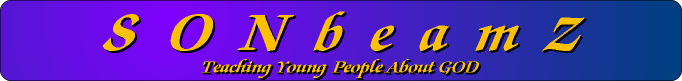 |
|
|
| |

SONbeamZ.com
|
|
SONbeamZ
are inspirational messages that
share the love of God and the glory of His Son, Jesus Christ.
These devotionals – for young teens and pre-teens – teach who God is, how to become His child, and how to
live for Him. They tell of the wonder of the Lord, as revealed in His Word and the
beauty of His Creation.
|
|
|
Permission is hereby granted to youth leaders and workers in children's ministries to print our various
SONbeamZ
pages and distribute them to youth groups and Bible clubs. In fact, we encourage you to do so!
And if you have a website or social page, then we invite you to link to us – just click
HERE for details...
|
Return to SONbeamZ Home Page
Put SONbeamZ on your desktop !!
It's easy to do. Just follow these three simple steps...
- First, download the SONbeamZ icon and save it to your hard drive:
- Right-click HERE (or the SONbeamZ icon below)
- Select your SAVE AS function...
- Save the icon file (SONbeamZ.ico) to C:\WINDOWS\SYSTEM\
- Second, create a shortcut on your desktop:
- Go to your computer desktop.
- Right-click and select NEW SHORTCUT.
- Copy and paste this command line: https://www.SONbeamZ.com
Then click NEXT.
- Copy and paste this name: SONbeamZ
Then click FINISH.
- Finally, apply the SONbeamZ icon to the new shortcut:
- Right-click on the new SONbeamZ shortcut and select PROPERTIES.
- Click on CHANGE ICON.
- Copy and paste this file name: C:\WINDOWS\SYSTEM\SONbeamZ.ico
And that's it! You should now have the SONbeamZ logo as an icon on your desktop. (Double-click it just to make
sure you get to the SONbeamZ web site.)
|

SONbeamZ
Icon |
|
NOTE: If your computer does not allow you to save the icon file (SONbeamZ.ico)
to C:\WINDOWS\SYSTEM, you can save it to some other folder that is more convenient. But you must
remember that folder and use it for the icon file name in Step 3
(for example: c:\MyDocuments\SONbeamZ.ico).
|
If you would rather point the shortcut to the SONbeamZ By Theme page, follow
the general instructions above, but cut and paste THIS case-sensitive command line (URL) for the shortcut:
https://www.SONbeamZ.com/SONbeamZ_Themes.htm
|
|
Return to SONbeamZ Home Page
 You're invited to become a Child of God.
You're invited to become a Child of God.
Click HERE to find out how!
Use ADOBE READER controls to enlarge and flip through the SONbeamZ pages.
Use your browser's BACK BUTTON to return to this page.

|
Permission is hereby granted to youth leaders and workers in children's ministries to print our various
SONbeamZ
pages and distribute them to youth groups and Bible clubs. In fact, we encourage you to do so!
And if you have a website or social page, then we invite you to link to us – just click
HERE for details...
|

Devotional messages are written by
Gina Mohammed & Dan Pernokis.
Send your comments to us
.
|
SONbeamZ Home Page
© 2026 SONbeamZ - All Rights Reserved
www.SONbeamZ.com
.png)
|
|
These pages may include images from various Corel and/or Microsoft products which are protected by the copyright
laws of the U.S., Canada and elsewhere. Used under license. The images are incorporated for viewing
purposes only and they may not be saved or downloaded separately from the pages on which they appear.
Permission is hereby granted to youth leaders and workers in children's ministries to print our various
SONbeamZ
pages and distribute them to youth groups and Bible clubs. In fact, we encourage you to do so!
(Perhaps you may also want to print our Child of God tracts and
hand those out too – just click HERE.)
If your group has a website or social page, then we invite you to link to us – just click
HERE for details.
Your group may want to stage our easy-to-do
Tree of Life Christmas Presentation. Click
HERE for details.
Or you might want to perform our Christmas Skit,
Looking For Christmas. Click
HERE for details.
www.SONbeamZ.com
|
|
|
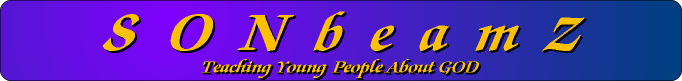




.png)